EJEAS V4C Plus Motorcycle Intercom System

Product Details

Product Installation
- Sunungura ma screws e clip, woiisa pangowani yako kuti igadziriswe.

- Isa iyo intercom pane clip.

- Rongedza tambo dzemukati dzakakanganisika, wodziisa mukati mehelmeti furo kuti dzipfeke nyore.

- Use the Velcro stick inside your helmet, choose the stick / soft mic for your need.

Product Operations
Kushanda Dhayagiramu

Basic Operations
Simba ON/OFF
Ndokumbira uitore usati washandisa.

Battery Level

- "Battery Level High"
- "Battery Level Medium"
- "Battery Level Yakaderera"
Yakaderera Battery Chiratidzo
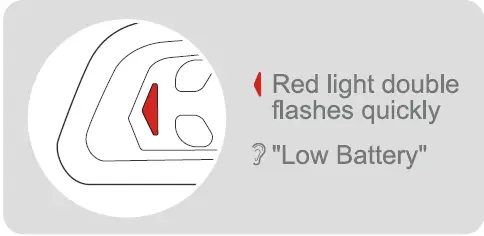
Charge Chiratidzo

Volume Control
FM uye intercom zvinogona kushandiswa panguva imwe chete.
Intercom / Kufona / Mumhanzi / FM

Kana Intercom & FM shandisa panguva imwe chete, FM vhoriyamu kutonga

Factory Reset

- Long press the <VoIume +>, <VoIume ->,<Phone Button> for 5s at the same time.
 The red and blue lights quickly flash three times simultaneously
The red and blue lights quickly flash three times simultaneously- "Dzosera Default Settings"
Bluetooth Intercom
2-Nzira Intercom Pairing

- Long-press both <A Button> of device 1 and <B Button> of device 2 for 5s, waiting to pair.
- Mwenje mutsvuku uye bhuruu unopenya neimwe nzira
- Kutsvaga uye kuenzanisa.
- Paring zvinobudirira.
- Mwenje mutsvuku uye bhuruu unopenya neimwe nzira
Yakabatana, tanga kutaurirana.
3-Nzira Intercom Pairing
- Pair device 1 and device 2 as above one step
- Long-press both <A Button> of device 2 and <B Button> of device 3 for 5s, waiting to pair.
- Mwenje mutsvuku uye bhuruu unopenya neimwe nzira
- Searching and paring
- Paring zvinobudirira.
- Mwenje mutsvuku uye bhuruu unopenya neimwe nzira
- Kudzvanya kwemudziyo 1.
- {Blue light flashes once + stays on for 2s} and cycle

- {Blue light flashes once + stays on for 2s} and cycle
Yakabatana, tanga kutaurirana.
4-Nzira Intercom Pairing
- Chishandiso 1, mudziyo 2, uye mudziyo 3 zvakapetwa sepamusoro nhanho mbiri.
- Long press both <A Button> ofdevice 3 and <B Button> of device 4 for 5s, waiting to pair.
- Mwenje mutsvuku uye bhuruu unopenya neimwe nzira
- Kutsvaga uye kuenzanisa.
- Paring zvinobudirira.
- Mwenje mutsvuku uye bhuruu unopenya neimwe nzira
- Dzvanya ese ari maviri emudziyo 1 uye mudziyo 2.
- device 1 ( {Blue light flashes once + stays on for 2s) and cycle
- device 2 ( {Blue light flashes twice + stays on for 2s} and cycle

Yakabatana, tanga kutaurirana.
Intercom Reconnection
Batanidza zvakare mushure mekubviswa kana bhutsu.
(Eksamples of the device 2)
- To connect device 3, click Button> of device 2.

- To connect device I, click <B Button> of device 2.

- Mudziyo 1 & mudziyo 2 (kana mudziyo 2 & mudziyo 3) kubatana kwakabudirira.
 {Blue light flashes once + stays on for 2s} and cycle
{Blue light flashes once + stays on for 2s} and cycle
- Mudziyo 1 & mudziyo 2 & mudziyo 3 wakabatana panguva imwe chete.
 {Blue light flashes twice + stays on for 2s) and cycle
{Blue light flashes twice + stays on for 2s) and cycle
Intercom Disconnection

Inoenderana neOld Intercom Pairing
- Long press both < Volume – > and <A Button> of V4 Plus for 5s, while long press <B Button> of V4 for 3s.
 Mwenje mutsvuku uye bhuruu unopenya neimwe nzira
Mwenje mutsvuku uye bhuruu unopenya neimwe nzira
- Paring zvinobudirira.
- Click <A Button> of V4 Plus.

- Long-press both < Volume – > and <B Button> ofV4 Plus for 5s, while long press <A Button> of V4 for 3s.
 Mwenje mutsvuku uye bhuruu unopenya neimwe nzira
Mwenje mutsvuku uye bhuruu unopenya neimwe nzira
- Click <A Button> of V4.
 Chiedza chebhuruu chinopenya
Chiedza chebhuruu chinopenya
- Paring zvinobudirira.
- Click Button> ofV4 Plus.

Kubatanidzwa kweBluetooth HFP-AG
- Long-press both <Volume +> and <B Button> of V4 Plus simultaneously for 5s.
 Mwenje mutsvuku uye bhuruu unopenya neimwe nzira
Mwenje mutsvuku uye bhuruu unopenya neimwe nzira
- Mimwe michina inopinda muBluetooth yekutsvaga modhi.
- Dzvanya yeV4 Plus kuti ubatanidze.

Kubatanidzwa kweBluetooth HFP-HF
- Long-press both <VoIume +> and <B Button> of V4 Plus simultaneously for 5s.
 Mwenje mutsvuku uye bhuruu unopenya neimwe nzira
Mwenje mutsvuku uye bhuruu unopenya neimwe nzira
- Mimwe michina inopinda muBluetooth yekutsvaga modhi.
- Click Button> ofV4 Plus to connect.

Bluetooth Kubatanidza
Runhare Kubatanidza
- Mune standby mode, dzvanya kwenguva refu kuti 5s ipinde mumamiriro ekubatanidza.
 Red and blue lights flash alternately “Phone Pairing”
Red and blue lights flash alternately “Phone Pairing”
- Batidza Bluetooth yefoni mbozha uye tinya pane mudziyo.

Kubatanidza kwabudirira.
 Chiedza chebhuruu chinopenya kaviri zvishoma nezvishoma
Chiedza chebhuruu chinopenya kaviri zvishoma nezvishoma
- “Kubatana Kunobudirira”
Current power will be shown on your phone.
- (the mobile phone needs to support HFP)
Kubatanidzazve Foni
Automatically connect back to the last paired.
or
Nharembozha
Pindura Call
- Auto answering within 8s if no any operation.
or

- Ramba Kufona
- Last Call Replay
- Pedzisa Kufona

TEL Kukosha
Paunenge uchiteerera mimhanzi / FM / intercom, uye kugamuchira runhare.
Voice Assistant
Foni inofanirwa kutsigira mubatsiri wezwi (Google mubatsiri & Siri).
Music Control

FM Radio
FM On/Off 76-108MHz
- Kutsvaga otomatiki neredhiyo, intercom neredhiyo zvinogona kushanda panguva imwe chete.

Frequency Switching

EUC Remote Control
EUC Remote Control (Sarudzo)
EUC Details
EUC Pairing
- Long-press both <FM Button> and <Vol- ume -> of EUC for 5s to clear the pairing record of EUC.
 Maraiti matsvuku neBlue anogara akabatidzwa
Maraiti matsvuku neBlue anogara akabatidzwa
- Long-press both <Phone Button> and <B Button> of V4 Plus for 5s.
 Magetsi matsvuku nebhuruu anopenya zvakasiyana uye nekukurumidza
Magetsi matsvuku nebhuruu anopenya zvakasiyana uye nekukurumidza
- "Remote Control Pairing"

- "Remote Control Pairing"
- Dzvanya chero kiyi yeEUC.

Pairing Zvinobudirira
“Kubatana Kunobudirira” (If EUC cannot be successfully paired in 2 mins, it wil automatically exit the pairing mode.)
FCC
CHERECHEDZA: This equipment has been tested and found to comply with the limits for a Class B digital device, pursuant to part 15 of the FCC Rules. These limits are designed to provide reasonable protection against harmful interference in a residential installation. This equipment generates uses and can radiate radio frequency energy and, not installed and used in accordance with the instructions, may cause harmful interference to radio communications. However, there is no guarantee that interference will not occur in a particular installation. If this equipment causes harmful interference to radio or television reception. which can be determined by turning the equipment off and on, the user is encouraged to try to correct the interference by one or more of the following measures:
- Reorrent kana kutamisa antenna inogamuchira.
- Wedzera kupatsanurwa pakati pemidziyo nemugamuchiri.
- Batanidza midziyo mune yekubuda padunhu rakasiyana neiyo iyo inotambirwa yakabatana.
- Bvunza mutengesi kana nyanzvi yeredhiyo-TV ane ruzivo kuti ubatsirwe
Shanduko kana gadziridzo dzisina kutenderwa nebato rine chekuita nekutevedzwa dzinogona kukanganisa mushandisi simba rekushandisa michina. Ichi chishandiso chinoenderana neChikamu 15 cheFCC Mitemo.
Kushanda kunoenderana nemamiriro anotevera:
- Ichi chishandiso chinogona kusakonzera kukanganisa kunokuvadza, uye
- Muchina uyu unofanirwa kugamuchira chero kukanganisa kunowanikwa, kusanganisira kukanganisa kunogona kukonzera kushanda kwausingadi
Zvinyorwa / Zvishandiso
 |
EJEAS V4C Plus Motorcycle Intercom System [pdf] User Manual V4C Plus Motorcycle Intercom System, V4C Plus, Motorcycle Intercom System, Intercom System, System |